How to change Windows 10 Password
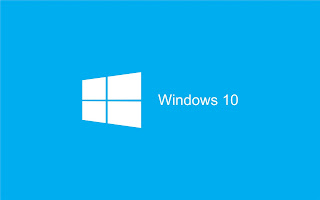 First, start by booting your Windows 10 installation into the setup by changing the boot order in your BIOS to take priority with the CD, or use the ISO as a startup disk instead.
First, start by booting your Windows 10 installation into the setup by changing the boot order in your BIOS to take priority with the CD, or use the ISO as a startup disk instead.
Once the setup begins, hit Shift+F10.

This will bring up a command prompt. From here, we’re going to use the command prompt to replace the Utility Manager at the login screen with cmd.exe with the following commands:
move d:\windows\system32\utilman.exe d:\windows\system32\utilman.exe.bakcopy d:\windows\system32\cmd.exe d:\windows\system32\utilman.exe

Once this is complete, use the command “wpeutil reboot” to restart the machine.
After you’re back at the login screen, click the Utility Manager. If everything went right, you should see a cmd.exe launch like the image below.

This is the prompt you’ll use to create a new administrative user from the login screen. Type in the following commands, replacing <username> with the name you’d like to assign to the new account (no carrots).
net user <username> /addnet localgroup administrators <username> /add

Now close the prompt, reboot, and you should see your new user in the login screen.

Click in here, and enter your fresh desktop. From the desktop, right click the Start menu in the bottom-right hand corner, and select “Computer Management”.

Navigate to “Local Users and Groups”, scroll down to the affected account, and right-click. Choose the “Set Password” option, and choose a new set of credentials to regain access to your locked account!


It should be noted that this method will only work to fully recover accounts that are designated to sign on locally. If you need to get your Microsoft Live account password back, you’ll have to retrieve it through the online forms mentioned above.


That said, if the online recovery service doesn’t work, you will still be able to access any important files or folders that may have been locked up in that account by going into C:\Users, and clicking on its associated folder.





 Hi! This is me.
Hi! This is me.
We are providing local Santa Cruz, CA computer repair services for home and office pc's. Feel free to contact us for repairing laptop, apple, desktop etc
ReplyDeleteSanta Cruz computer repair